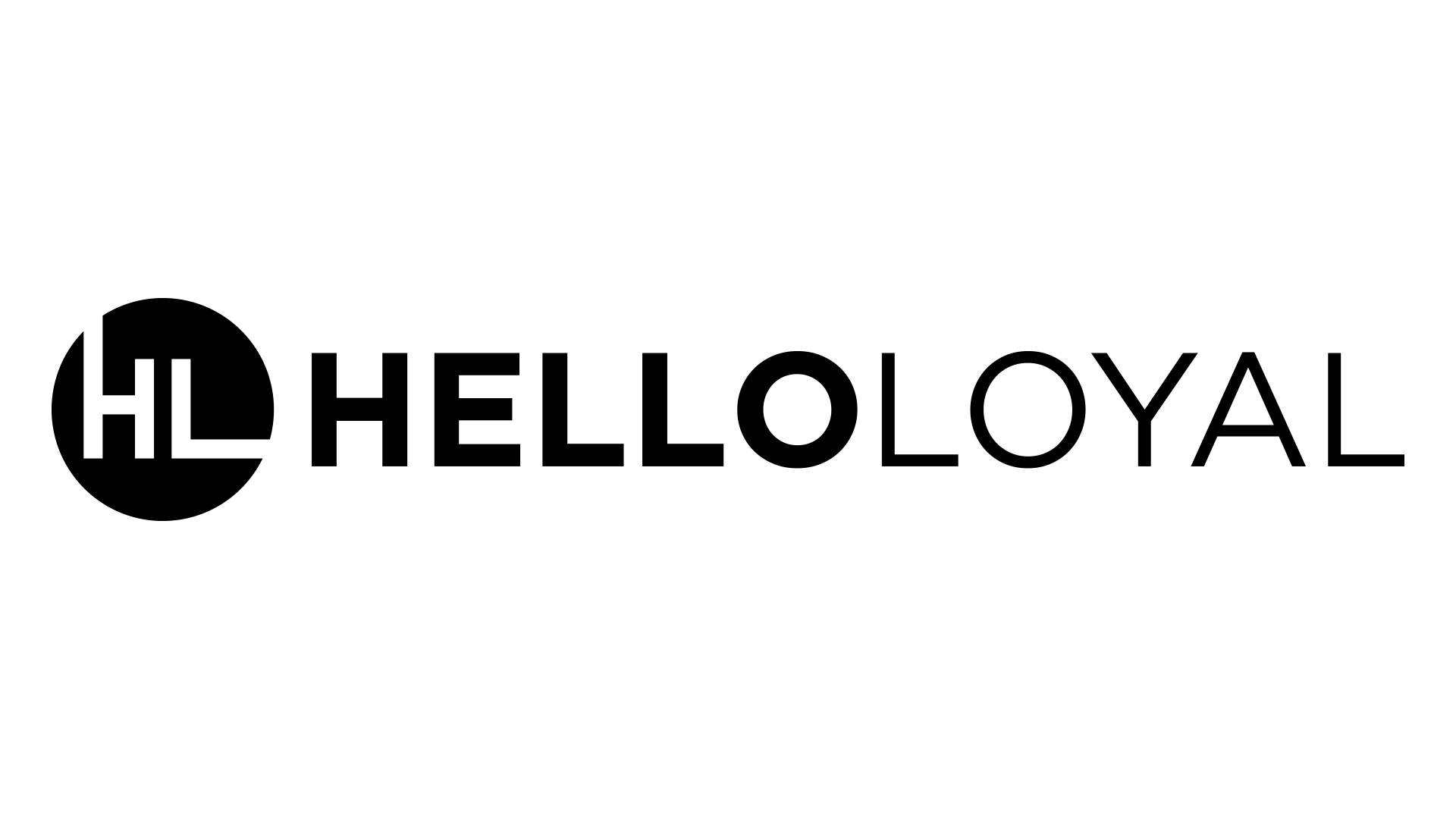Launched in 2015, Discord is a massive international platform used by over 196 million people each month. Discord is the platform that hosts “servers” created by its users. Servers are free to create, and public servers are dedicated to nearly every interest you can imagine. Over time, Discord became renowned for its popularity with gamers. Prior to Discord, TeamSpeak and Skype calls were the primary options for friends to voice call while gaming together. Because of Discord’s superior audio quality and live streaming options, gamers flocked to the platform in droves. This has led to Discord gaining a reputation as a platform primarily for gaming, but this is not the case. Discord is not only for gamers but could be an amazing platform for any creator to use.
What types of Discord servers are out there?
Aside from gaming, there are tons of special interests, hobbies, and more that have plenty of dedicated servers. There are Discord servers set up as social hangouts for making friends, ones that operate as a dating or matchmaking service, and ones that let you find study buddies in your degree. Just about every hobby or special interest has a presence on Discord, from arts and crafts to self-development and trading stocks. Gaming-related servers are just one small part of what Discord offers.
How can Discord help content creators?
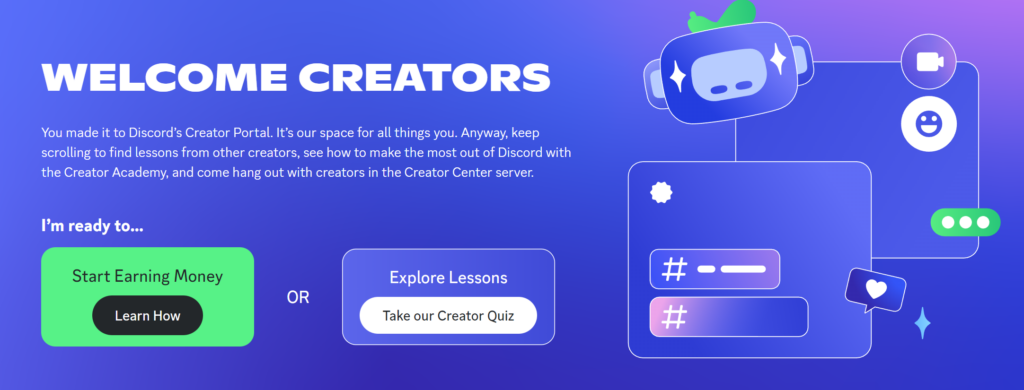
Plenty of popular content creators also run their own Discord servers! Take one of the highest-paid YouTubers, Markiplier, as an example. Markiplier hosts his own official Discord server, known as Markiplier Mansion, and has since before 2018. As of December 2022, Discord is now recognizing the massive market for content creators to use the platform by introducing their Creator Portal and Server Subscriptions. This new feature will allow content creators to customize their servers to a high degree and monetize them. This new program will only increase the number of content creators using Discord as a community-hosting platform.
What are the basic features of Discord?
In the simplest form, Discord allows you to host your own server communities. Some servers are small groups of friends, while others boast thousands of members. The server owner can make the server public or private. You can create up to 500 channels within each server. You can name and rename channels to your liking on the server. Discord has both text channels and voice channels. The former operates like an online chat room, and the latter is like any other voice and video calling service.
What other things can Discord do?
Aside from the basic features, Discord offers a wealth of other functionalities. Each server can have tons of custom emotes, a fun way to personalize a community. Discord also supports live streaming and screen sharing at the same or better quality than popular services like Zoom or Microsoft Teams. Recently, Discord added several new features, including “Events” and “Activities.” With Discord Events, server staff members or owners can schedule events, prompting a sticky banner to appear at the top of the server with event details. If desired, Discord can even send reminders to server members leading up to the event. Discord supports various games to play with other server members while in VC (Voice Channel), known as “Activities.”
What devices can use Discord?

Currently, Discord is well-optimized for iOS, Android, Mac, and Windows. You can install the Discord app on your phone, tablet, or computer. You will need an internet connection, and Discord does not function offline. For chatting and calling with Discord, mobile devices work perfectly well. Discord works best on a computer for screen sharing and streaming, but you can also share your screen on mobile devices. Be aware that mobile screen sharing on Discord only allows you to share your entire screen and not an individual app, tab, or window. Besides the apps, you can also use the web browser version of Discord, but the app is far more optimized.
How much does Discord cost?
Discord is free to download and free to use. There is no charge for any Discord apps, and they are available from all the standard mobile stores and the Discord site. There is a paid version of Discord, which enables additional features; this program is called Discord Nitro. There are two versions of Nitro: Nitro and Nitro Basic.
Discord Nitro is the more expensive option, but it has many features. With Discord Nitro, you can use custom emotes and stickers across all of Discord, share files up to 500MB, stream in HD, customize your profile and appearance, send longer messages up to 4000 characters, create custom profiles for each server, and a lot more. You can give two “Boosts” to servers of your choosing with Nitro to help the server unlock custom features, such as more emote slots and improved audio quality.
Nitro Basic also lets you use custom emotes, upload files up to 50MB, and do custom video backgrounds, but it’s lacking all the other cool features of Discord Nitro. Nitro is $10 monthly, and Nitro Basic is $3 monthly.
Is Discord difficult to learn?
As platforms go, Discord’s UI is very intuitive. If you can use Facebook, you can probably use Discord. Plenty of built-in tutorials can teach you the basics when you first set up a Discord account. Aside from that, tons of blogs and YouTube videos can show you how to do more with Discord. The company even published a very informative guide to starting with Discord, available here.
How do you find Discord servers to join?
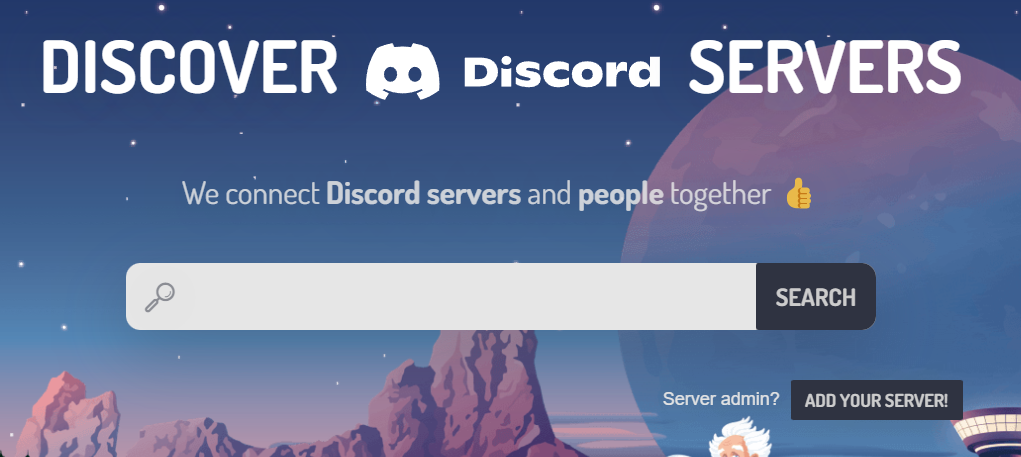
If a server is public, you can find it without leaving the Discord app. On the bottom left of your servers list, displayed in the lefthand sidebar, is a compass icon labeled “Explore Public Servers.” By clicking this button, you can search for public servers on any topic of interest and join them instantly. For private servers, aside from having a link sent to you or finding it posted online, there’s a directory of servers available via Disboard. If the owner or staff of a Discord server chooses to list it on Disboard, it generates an invitation link that will allow new users to join. Disboard has millions of servers listed. At the time of writing, over 27,000 servers tagged “Art” are available to join on Disboard, to give you an idea of the scope.
What do I need to create a Discord account?
The only things you need to make a Discord account are a valid email address and your date of birth. Discord does not require you to submit any other forms of identity verification or personal information. When creating an account, you must select a username and password. Unlike other platforms, Discord allows multiple users to have the same basic username, as it follows each username by a pound sign and four unique numeric digits. For instance, if someone already has the username helloloyal#0000, you could create an account named helloloyal#0001. Discord auto-generates these numbers for you, so you don’t have to spend an hour guessing at a combination that isn’t already taken.
Discord: Not just for gamers!
Hopefully, this article proves that Discord is far more than a gaming platform. If you can think of it, there’s probably a Discord server (or thousands) for it. Discord provides an excellent opportunity for creators to build a community hub, and many have done just that. Offering a community Discord server is a great way to connect with your audience on a deeper level. If you are considering creating a Discord server for your community, we have a guide to walk you through the steps of building your very own server!